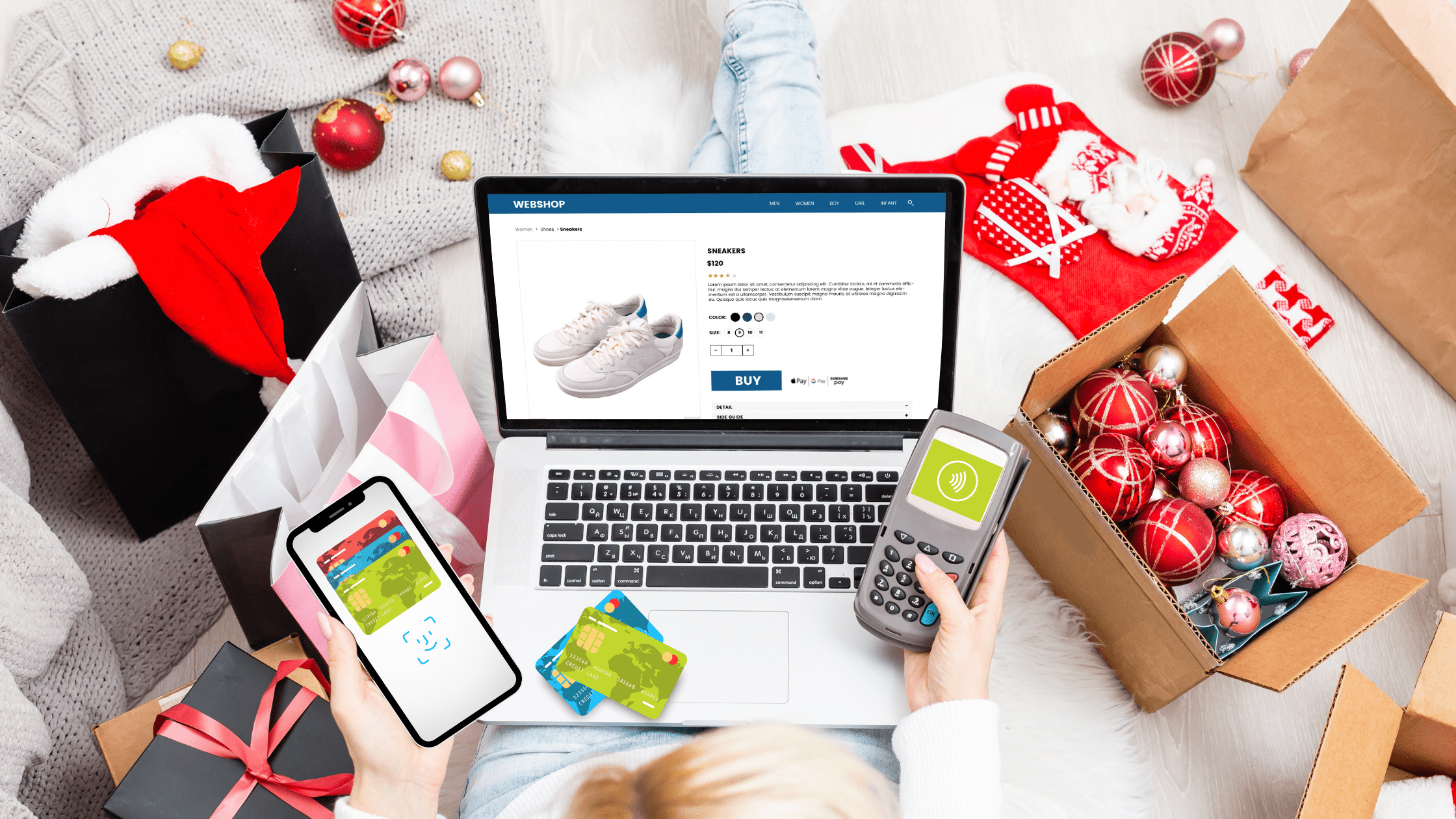A little Spring Cleaning for your iPhone
While catching up on the latest social media news that I missed over the weekend, I came across this blog post on Mashable.com.
If you have multiple screens of apps on your iPhone or apps that you don’t remember downloading or haven’t used in a while, then maybe your iPhone needs a little Spring Cleaning.
(Confession: I am totally obsessed with downloading apps on my iPhone…)
Consider these tips:
- Trash the apps your not using – You can remove apps in one of two ways. Delete them straight from iTunes, where you’ll be given the choice to trash the files or just remove it from view. Or, on your iPhone, by pressing and holding down an app and then pressing the “X” on the upper left-hand corner of the app in question (however, this will not remove the app from iTunes). You can always get the app again, especially if you’re leaving it on iTunes.
- Organize your home screen – Since this is the easiest screen to get to in one click, the apps here must be optimized for your use. You can move anything on this page, including the native apps. You can even rearrange the bar at the bottom. Apps that go on the front screen should be the ones used most frequently and needed for quick access.
- Categorize your apps – location based, productivity, finance, fitness, games, misc.
I found these tips to be pretty helpful. Even if your iPhone isn’t cluttered with tons of apps now… it’s a good thing to consider and start organizing before it gets out of hand.